How to share your live location: Google Maps is a navigation app in globally. It helps you to find your way, To know the distance of a place and live location.You can share your live location with your friends, family, colleagues who need you. How you can share your live location is also discussed below.
How to share your live location by using Google Map
- Open the google maps app that installed on your device.
- Verify that your Google account is signed in.
- On the map, touch the blue dot that indicates your current location that located in the lower-right corner of the screen.
- A menu will appear with various options ( like Share location, Calibrate, Save parking, Report a problem, Add a missing place).
- Touch or click ” Share location “.
- Select the contact or email or other sending app like Massages, telegram of the person you want to send it to.
- Once you have selected the contacts, tap the ” send” or ” share ” button.





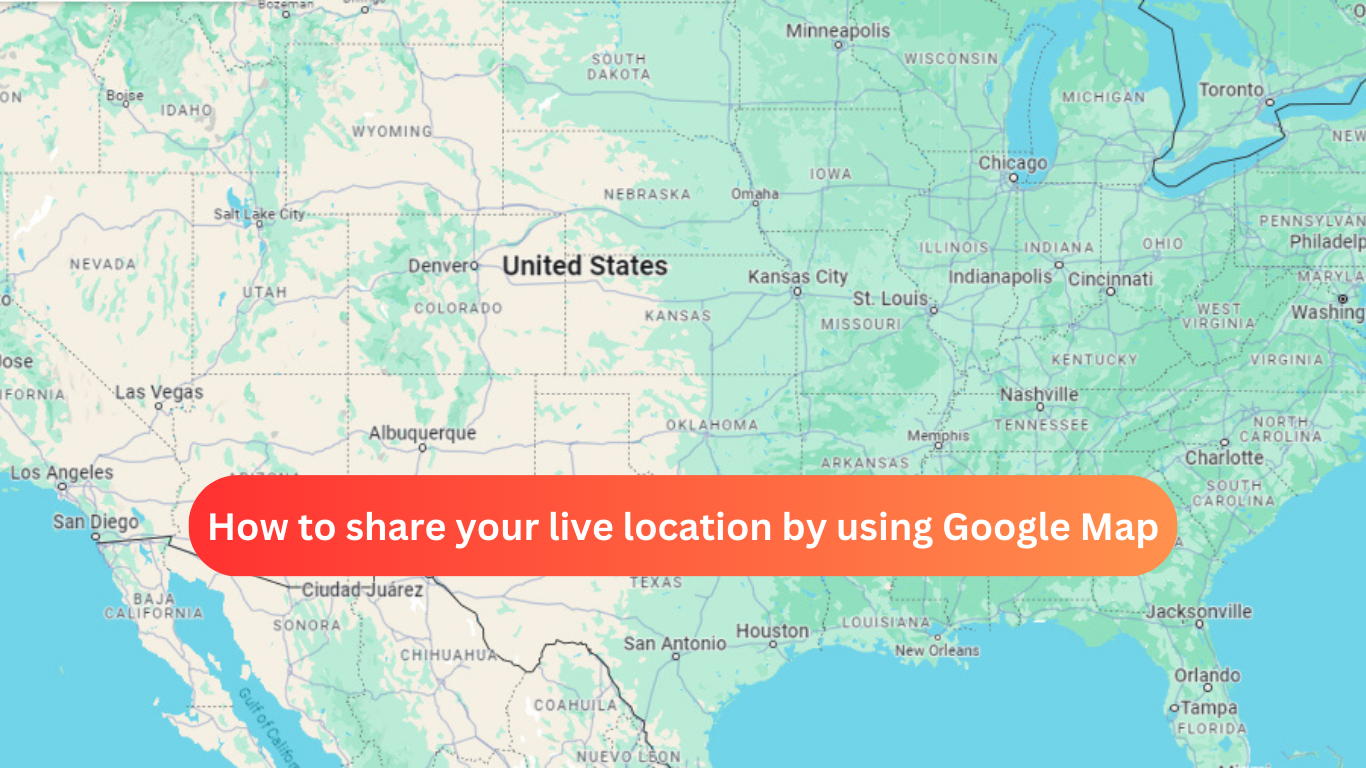


Pingback: 985 Vacancies in UP Police for computer Operator and Programmer 2024, check details - 24X7media.com
Pingback: 2023 ford f-150 (Electric) is the world's bestselling car in 2023. Know features and speciation - 24X7media.com
Pingback: NFL player Aaron Rodgers faces legal action from Jimmy Kimmel due to their "Epstein list" feud. - 24X7media.com